Environmental Geocaching
To stimulate students’ interest in environmental science and raise their awareness of environmental protection in the game, our group has designed an augmented reality geographic treasure hunt game called “Environmental Geocaching”. The purpose of this game is to combine entertainment and education so that users can gain knowledge while playing the game.
The target users of this game are students, particularly first-year students interested in technology and exploring new concepts. They can engage in the game to learn about environmental topics and explore school buildings when they can see models of the buildings in natural environments on their mobile phones. School administrators may also be interested in our game because it can add innovation and technology to the school’s educational tool. Therefore, this game will become an innovative educational tool that contributes to the promotion of environmental protection.
Furthermore, the premise is for players to initiate the game, and they will see the GPS instruction for the target location, and a question will prompt the player. If users answer that question correctly, they will get a positive score for that. But if not, they also can get the clue for the next location with the negative credit. And then they will unlock a 3D model of the designated location they must reach. Upon reaching the destination, another question with the conceptual model will prompt the user, which provides information for the next location. Questions are multiple-choice, aiming to enhance players’ knowledge and raise awareness about the daylight system and circular farm system. Combining AR technology, players immerse themselves in virtual environments seamlessly integrated into the real world, enhancing the gaming experience.
Methodology
To implement the idea, a mobile application is necessary wherein users can visualize and interact with the contents. The application should include enjoyment elements to keep the attention as well as excitement of the players. Therefore, the application consists of two main components: interactive factors, and engagement and feedback factors. These two components supplement each other to help the player to understand and proceed with the game. Each of them includes sub-elements, described as following and depicted in the figure 1: 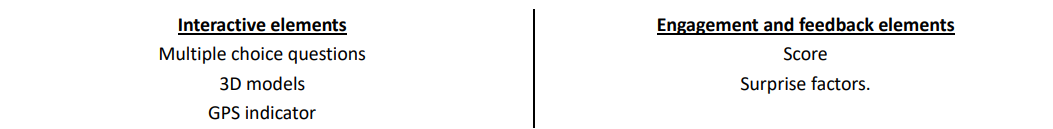
Each sub-element is built in a separate scene in Unity which contains its corresponding functions that allow users to interact with the content. Initially, we constructed a multiple-choice question along with four provided answers. Each answer is integrated into a button, enabling players to select their choice. The buttons are scripted to be able to indicate right or wrong answer; red represents for wrong answers and green is shown when the right answer is chosen. Players are only allowed to select one answer, the other buttons are deactivated afterward. Subsequentially, to keep track of the effort of player score function was considered. With each right answer, five points are added on top of the current score, otherwise five points will be subtracted. Furthermore, following each correct answer, a surprise element (a box with presents) will promptly appear. Players are required to interact by tapping on the surprise objects, which are programmed to collapse upon tapping, revealing the present inside.
Secondly, there are two types of 3D models. One 3D model helps to visualize and explain the answer of the multiple choice questions and the another gives hint to the player how the next location area looks like. These 3D models were either self-built in Unity or low poly models imported from outsource (provided by the course). There are three models were used in this project; 1) a model illustrating the benefits of daylight, 2) a model illustrating the impact of circular food systems on land and impact on CO2 emissions, and 3) a low poly model of the Netherlands Plant Eco-phenotyping center which had to be preprocessed to be able to down scale the building and accelerate the rendering. There are several accompanying functions for these models that allow users to interact with them such as rotating, upscale, down scale, and changing the material of the model (figure 1). These functions are clustered in a panel on the right of the screen. The users can tap on the icon of each function to control the model. With rotating function, the 3D object will rotate around its central axis, showing all sides of the model. By using scaling function, users can zoom in into the detail that they want to inspect or zoom out to have a better overview. With respect to the changing structure function, users can change different types of building materials which allows them to observe the effects of, for example, daylight when changing stone walls to glass walls.
When the player needs to head to the next location, the AR component comes to use. The app will show the surroundings using the camera. An arrow pops up in the middle of the screen, indicating where the user should go. Also, there is a text prompt showing the current coordinates and the distance between the current and target locations. A new multiple-choice question will pop up when the user reaches the next location within a radius of 50 meters. The step will repeat as shown in Figure 1. Finally, the users can move between scenes by using control buttons. The control buttons include moving forwards and moving backward function, which allows users to go back to the previous scene if they want to inspect the content again or moving to the next scene if they want to continue the game. At the end of the game, a “retry button” is constructed to let users replay the game if they wish.
The whole process was implemented in Unity with the 2022.3.21f1 version.
Application Implementation
The geocaching, as explained in the introduction, is highly interactive, and visually appealing. The game loop is relatively simple, with players first being told how to play. Then being given a question this question can be answered correctly or wrongly it does not impact the progression, but the right answer is shown. In the next scene a model is shown visualizing the answer, so it is made clear to the user what the effects are visually. Then the last part of the game loop is organized where a model of the next location is shown, and an arrow pointing to the new location with the distance to the user is shown. From there a new question is shown as explained above. When all questions have been answered a victory screen with firework animation is shown and an end game screen pops up with the score and a replay option. The navigation is done through the next and back buttons. Furthermore, the gameplay loop is shown in table 1 below. This table only covers 1 of the 2 implemented questions. 
Conclusion
“Environmental Geocaching” utilizes the user interface to connect interactive elements such as multiple-choice questions and 3D models, along with GPS indication, to educate users about environmental topics. One of the hardest things to implement was the “compass” based on the GPS location of the user, we went through 34 iterations to get it to point in the right direction on a flat pane. The main struggle was in finding freely available data and code on how to implement such a system. We found the “AR + GPS Location” package, but it is not open source. The compass worked on the 22nd try. However, the total distance to the target was not shown, and the arrow used to indicate where a user should go was rotating on a 3D plane, with the error itself being 2D, so it disappeared if you were pointing directly at the location. It took another 12 versions until the 34th version to get it to point at the right location properly. There are several areas for enhancing the interaction aspect. Currently, 3D models remain static and lack interactivity. The potential of these models could be maximized by enabling direct user interaction. For instance, users could open doors and explore the interior of the NPEC house, facilitating personalized tours with embedded guidance functions rather than being limited to external views. Furthermore, the application should empower users to modify materials themselves, rather than relying on pre-prepared models with fixed material types. Enhancing these aspects will elevate user engagement and foster curiosity. Moreover, the app is just a prototype at the moment, and it could be improved in terms of content diversity. More locations would be needed to make it a more immersive experience that includes more spots on the campus
文档信息
- 本文作者:Xinyi He
- 本文链接:https://buliangzhang24.github.io/wiki/2024-04-20-Environmental%20Geocaching/
- 版权声明:自由转载-非商用-非衍生-保持署名(创意共享3.0许可证)
